TLDR; SafeKeep is the only place to get a truly complete understanding of your MakerDAO assets, debts and Vault activity. This includes every single action that changes your collateral or debt, including the historical fiat prices, stability fees, previously closed CDPs/Valts and support for every single collateral types that has been added to Maker in the recent past.
Countdown #6: Complete understanding of your Maker positions
SafeKeep’s integration with Maker allows users to have a truly complete understanding of all their Maker positions. MakerDAO, along with it's stablecoins DAI and SAI, is a premier project in the DeFi space, but understanding how their asset/debt is performing past the surface level can be complicated for the average token holder. Here are a few features that SafeKeep offers for Maker asset holders to allow a better understanding of their holdings.
1. Complete display of all the wallets managing your assets
We know that some DeFi power users have their assets across multiple secondary wallets. SafeKeep offers an easy display of all the secondary wallets that your Vault/CDPs are managed by.
To check your Maker holdings, simply click on the Maker tab in SafeKeep:
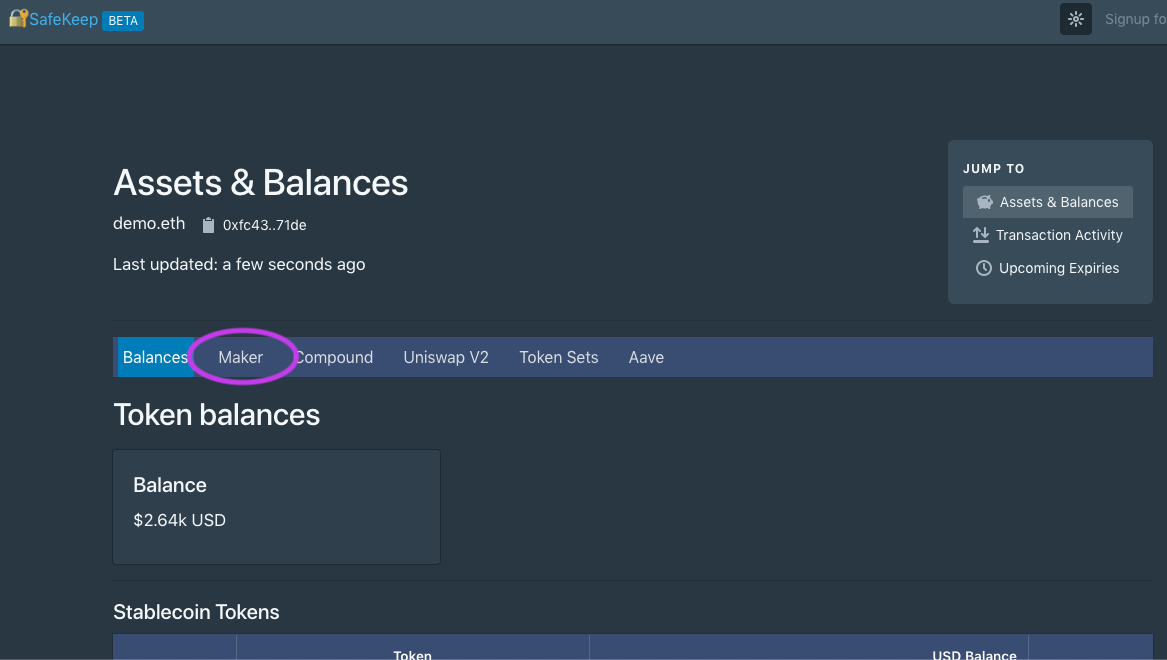
Select Maker from your holding options.
In the second column, you can see a complete list of all the secondary wallets that are managing your digital assets. SafeKeep will automatically update this list as more wallets are added. As can be seen below, for this user, some of their Maker Vaults are being managed by InstaDapp's DeFi Smart Accounts (DSA).
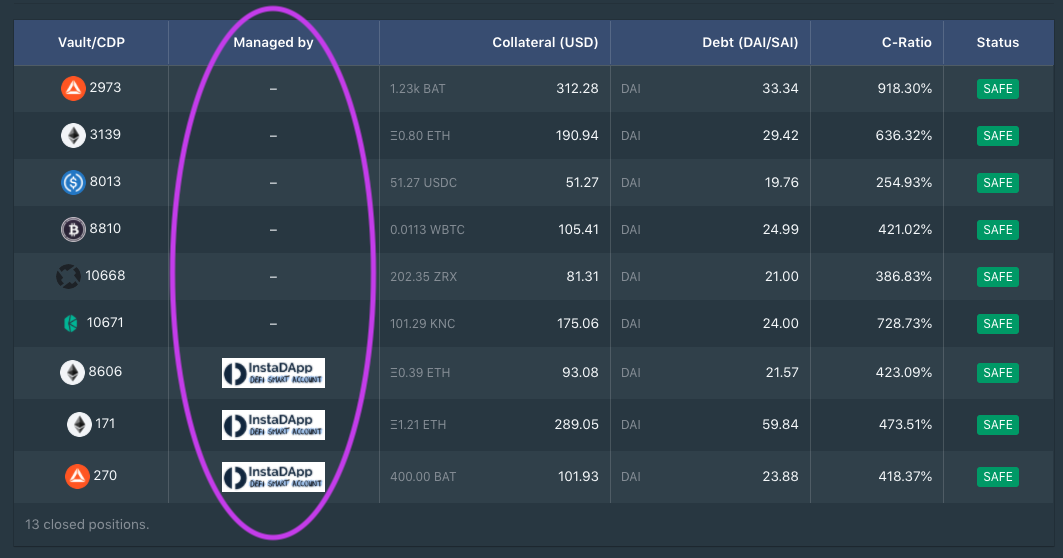
2. SafeKeep supports all current and future collateral types
As Maker voters introduce more collateral types for DAI, SafeKeep will automatically update to reflect these new collateral types.
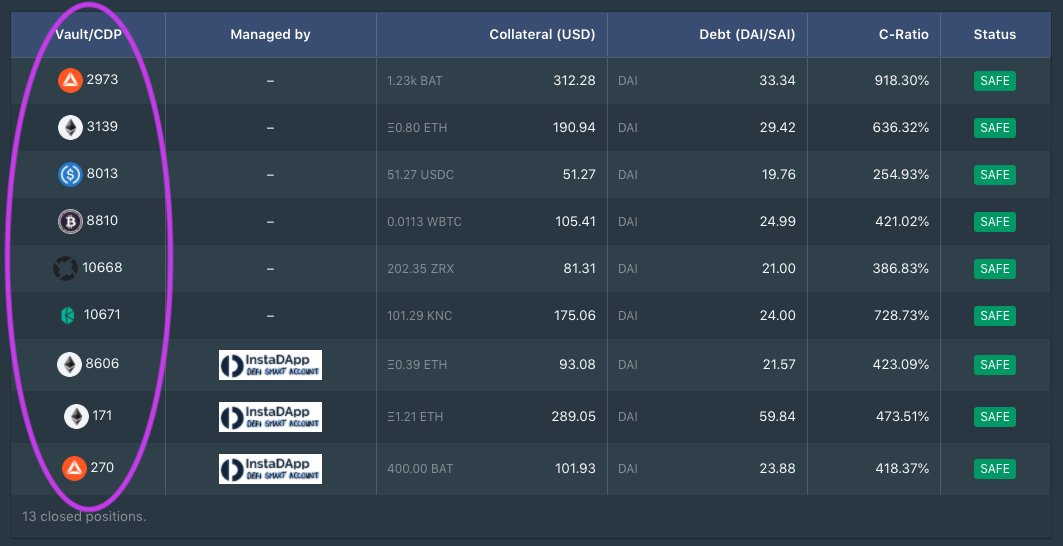
For the user above, displayed in the Vault/CDP column are ETH, BAT, USDC, WBTC, KNC, and ZRX.
3. Maker Closed Vaults/CDPs
SafeKeep allows users to access even their closed Vaults/CDPs. Not only can you view your open holdings, but because SafeKeep is powered by the Covalent API, users can also view their previously closed positions should they need to for record-keeping purposes.
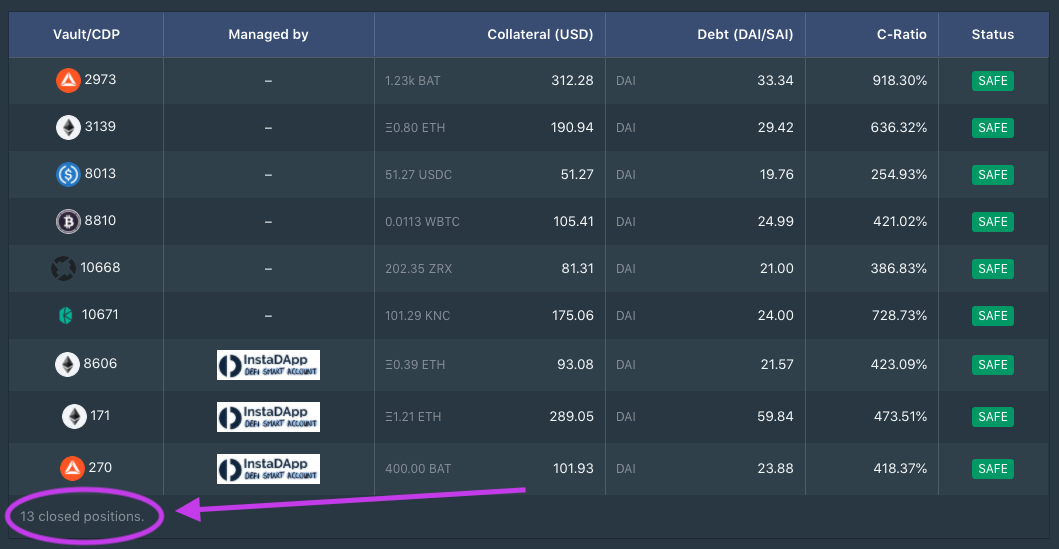
13 closed Maker positions
If you see that you have closed positions, scroll down the page to check them out. Below is an example of how a closed Vault/CDP looks in SafeKeep.
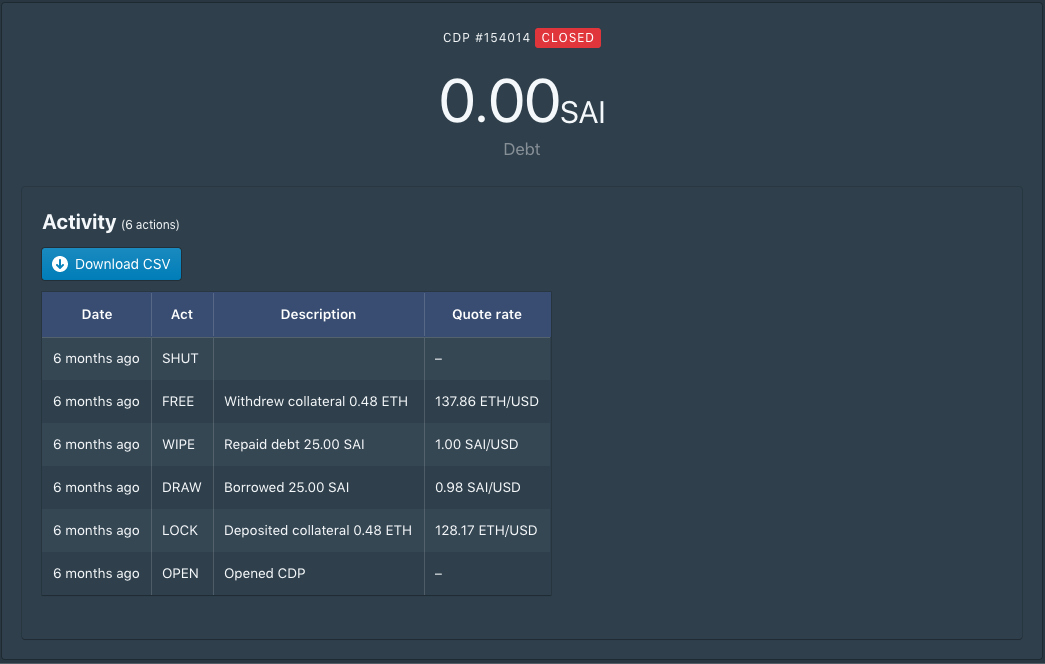
Our users love this feature, especially when tax season rolls around and they need quick access to their previously closed Vault/CDP information.
4. Time series of stability fees for DAI & SAI
The stability fees for DAI and SAI are not constant, and change in response to real-world conditions. Because SafeKeep is powered by Covalent's API, users are able to access historical stability fee data, allowing a visual representation of stability fees over time.
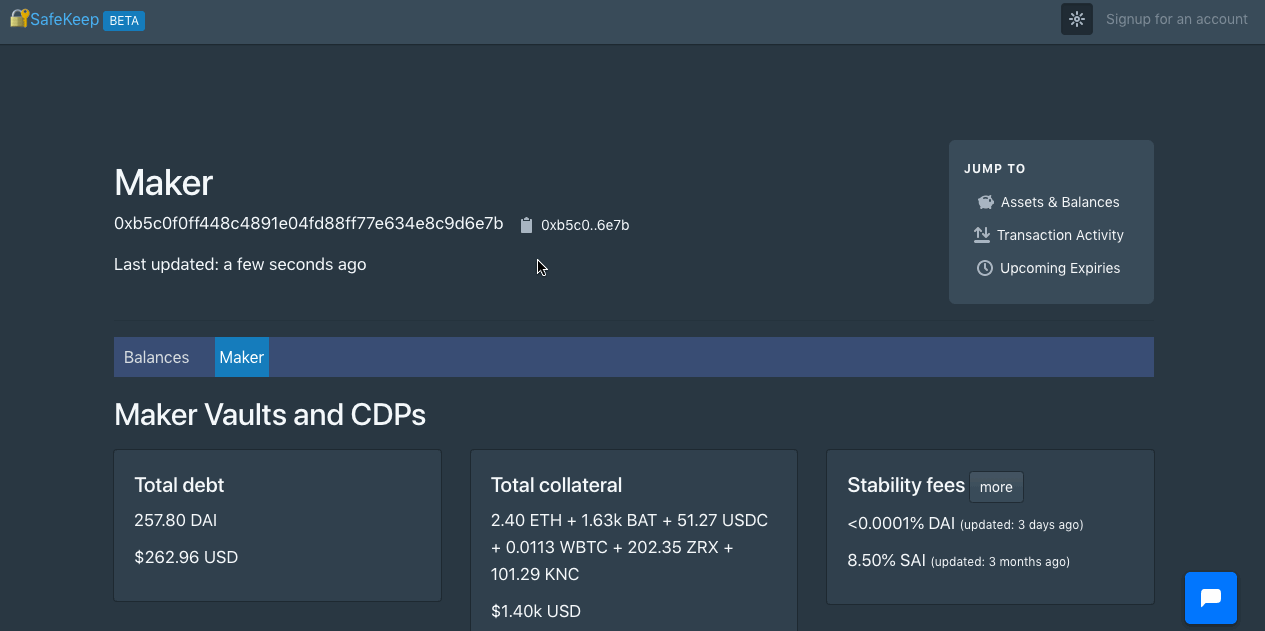
5. Historical Vault transactions and pricing
SafeKeep's deep transaction view allows users to have a historical understanding of their Vault transactions and pricing. Users can see details such as when they opened a vault, deposited their collateral, and the spot price of the collateral in USD at time of deposit.
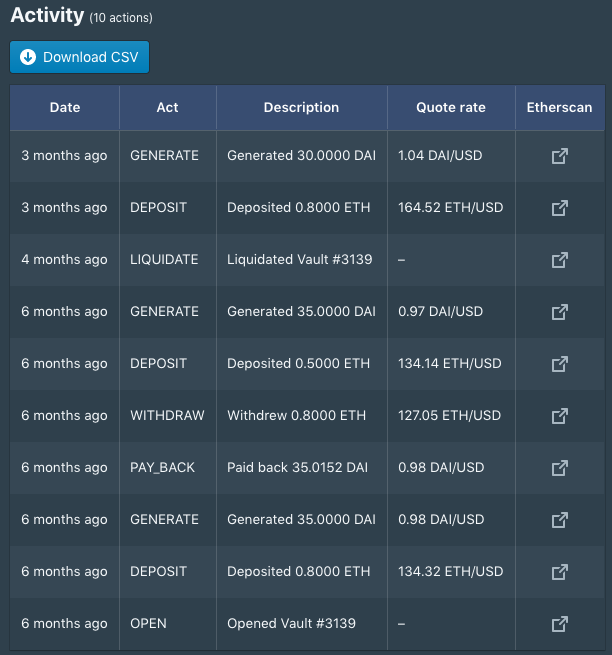
For the DeFi power user, you can even download a CSV of all your transactions to slice and dice the data however you wish.
Check it out yourself
Do you have any closed Vaults/CDPs that you would like to revisit? Click below to access SafeKeep now.
What's next?
SafeKeep is able to display all the tokens in your wallet, rather then just the ones whitelisted by a typical crypto portfolio tracker. We'll get into the details of how in SafeKeep countdown #5. Stay tuned!