Quote from Ganesh Swami, Covalent CEO
“ Joining the Sushi Onsen program is a huge development for the Covalent network. Our community members and CQT holders can now get rewarded in $SUSHI and $CQT in exchange for providing liquidity. We're excited and honoured to partner with SushiSwap and to expose this leading DEX to the Covalent supporters!
Outlined below is a guide on staking and trading $CQT on SushiSwap; a leading decentralized exchange built on Ethereum that utilizes an automated market-making system rather than a traditional order-book system.
CQT Contract Address: 0xd417144312dbf50465b1c641d016962017ef6240
Sushi USDC-CQT Pool Contract: 0x17890DeB188F2dE6C3e966e053dA1C9a111Ed4A5
Connect Your Wallet
To use SushiSwap, you do not need to create an account. Simply connect your wallet (i.e. MetaMask) that has a digital currency balance (i.e. USDT). Also, you will need Ethereum in your wallet to execute a transaction to cover gas fees. When you enter sushi.com, simply connect your existing wallet to get started.
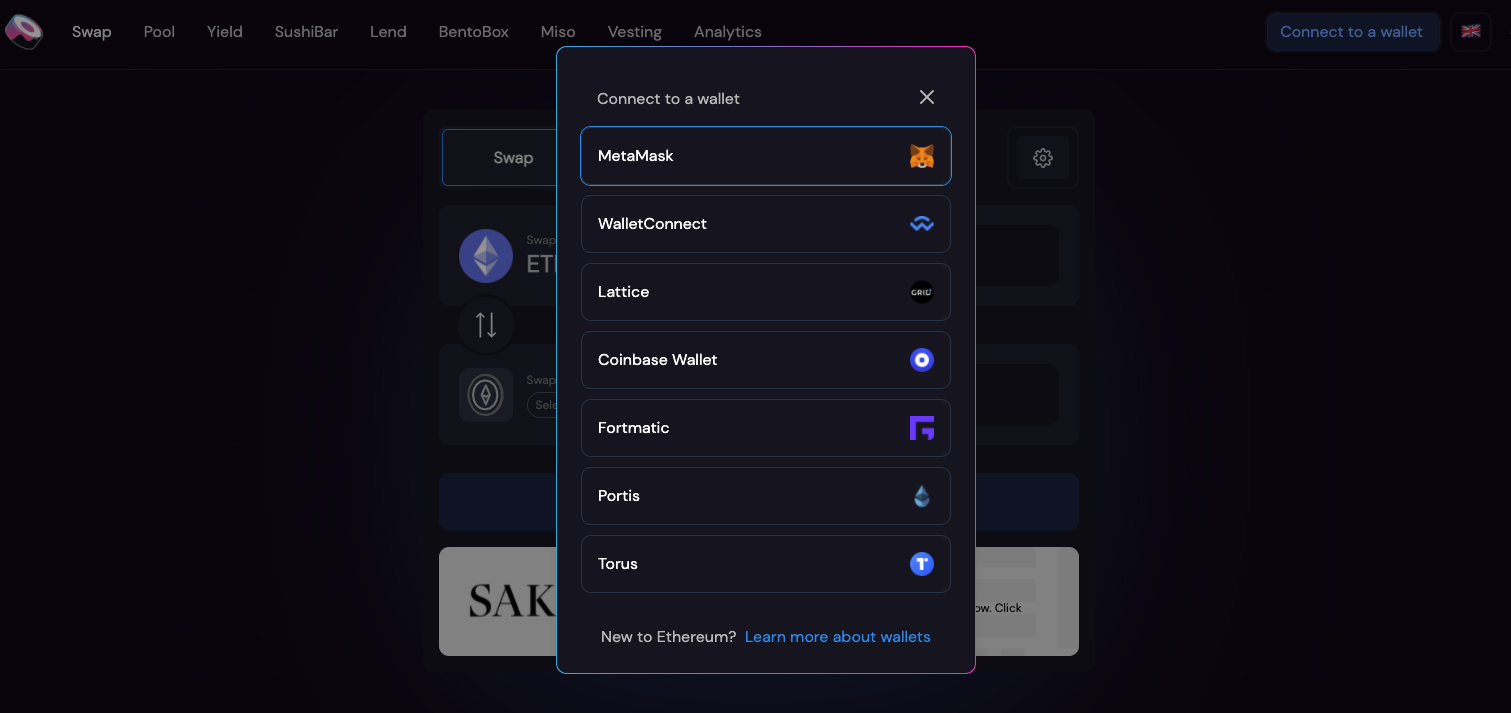
For SushiSwap to access the $CQT in your wallet, you will be prompted to agree to a small fee associated with this initial connection process. This fee cannot be avoided.
Trade $CQT
Upon entering the SushiSwap app and connecting your wallet, you can now utilize SushiSwap! First, let's examine how to swap tokens for $CQT.
Select the token you wish to swap for $CQT and enter the amount or click "Max".
Click "Swap" and you're done.
Wait for the transaction to complete and see your new tokens automatically appear in your wallet (If you cannot see the token in your wallet, you may need to click its “Add Token” button and follow the steps first).
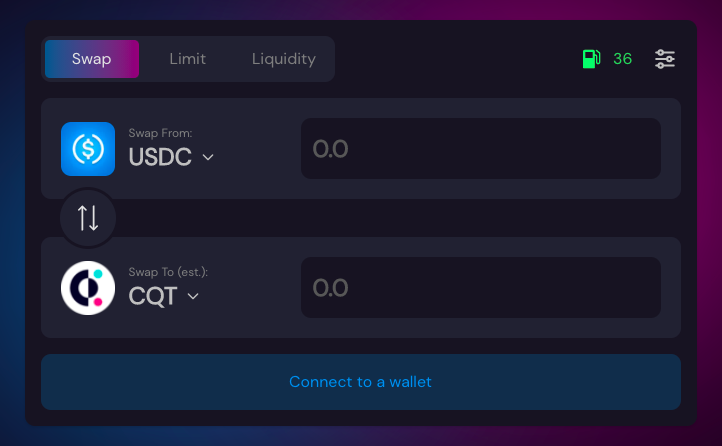
Adding Liquidity
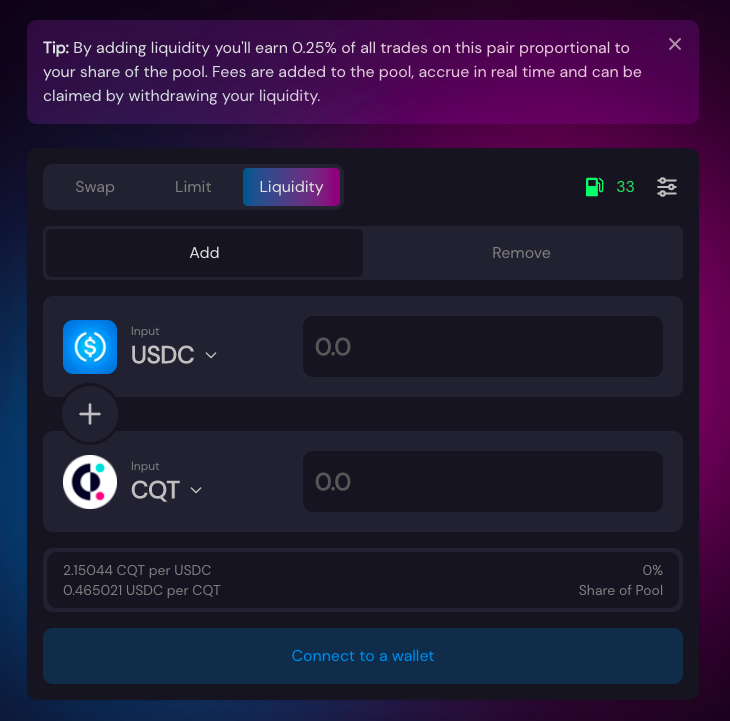
You can also add liquidity to the $CQT/USDC Pool. Why would you do this? SushiSwap rewards those who provide temporary access to their tokens with a share of the 0.25% fee charged to traders of the respective token pair, proportional to the amount of liquidity they added to the pool. To do so:
Switch to the liquidity tab and select the required input tokens (USDC + $CQT). Note that the two token amounts need to match each other in monetary value (e.g. $CQT $100–USDC $100).
Approve SushiSwap to access the tokens.
Click "Confirm Adding Liquidity".
Upon doing so, you will receive your LP tokens; $CQT and $SUSHI. You will receive them automatically and the interest gained will auto-compound.
However, please be aware that you are exposing yourself to the risk of impermanent loss by being a liquidity provider. You can read more on impermanent loss here while an impermanent loss calculated can be found over on the DeFiYeild app.
There is no vesting period for these tokens. When you remove liquidity, you will also take your LP earnings.
Staking/Farming & Onsen Rewards
Adding liquidity to the LP pool is related to farming. On SushiSwap, farms are known as menus. You can view all of the current yield farming opportunities at app.sushi.com/yield. But let's focus on earning some yield on your $CQT. Onsen pairs are temporary farms that are allocated bonus $SUSHI rewards.
Having already provided liquidity to the CQT/USDC pool, select the USDC/CQT Onsen pair and deposit your LP Tokens into the farm by entering the amount you wish to add or by clicking “Max” and click “Deposit.”
Approve the relevant fees and start growing your $SUSHI and $CQT! Farming will happen immediately once the transaction completes.
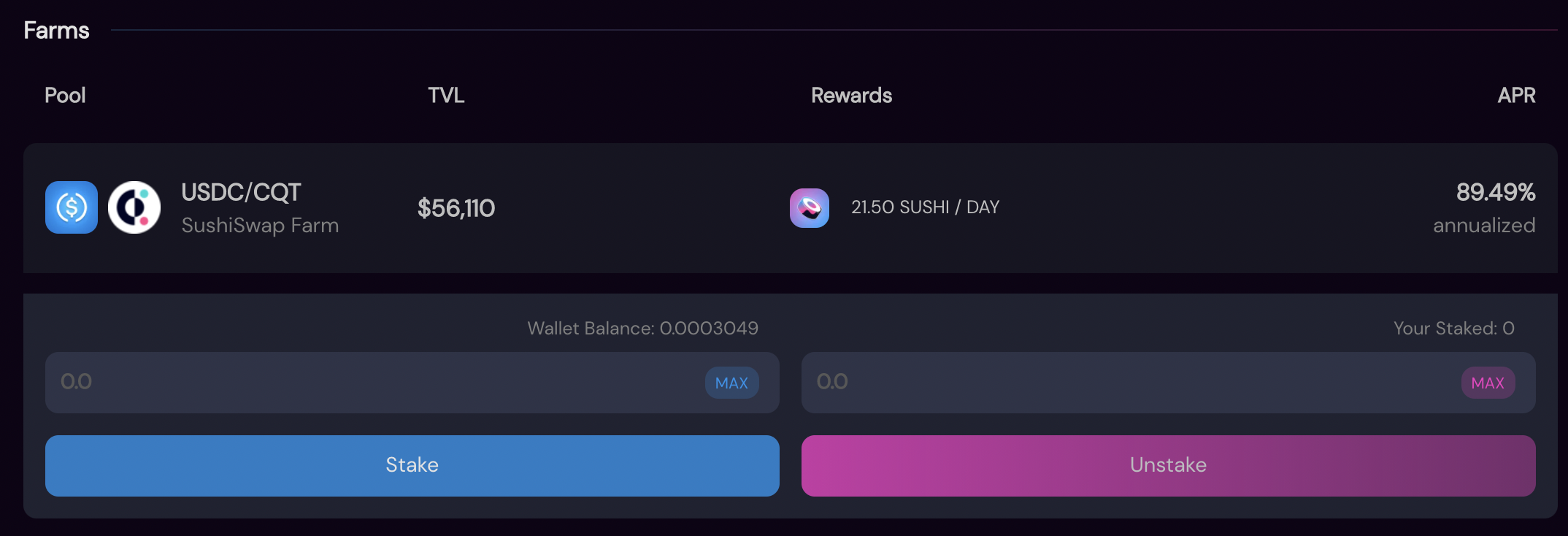
Note, $SUSHI rewards no longer have any vesting or lockup period. And again, it is important to note that the same impermanent loss risks are still present.
Further Resources
To learn more about Covalent and its native token, $CQT, please visit the CQT Dashboard. For those new to Covalent, you can also find a beginner's guide to Covalent here.